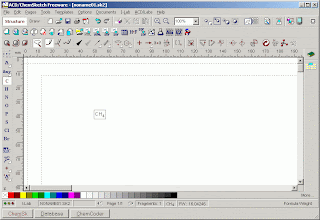SMILE
Actually this is not smile what we will be talking about..
It is something else.
It is stand for ;
Simplified molecular Input Line Entry Specification
As a introduction:
Simplified molecular Input Line Entry Specification
As a introduction:
The simplified molecular input line entry specification or SMILES is a specification for unambiguously describing the structure of chemical moleculesusing short ASCII strings. SMILES strings can be imported by most molecule editors for conversion back into two-dimensional drawings or three-dimensionalmodels of the molecules.
The original SMILES specification was developed by Arthur Weininger and David Weininger in the late 1980s. It has since been modified and extended by others, most notably by Daylight Chemical Information Systems Inc. In 2007, an open standard called "OpenSMILES" was developed by the Blue Obelisk open-source chemistry community. Other 'linear' notations include the Wiswesser Line Notation(WLN), ROSDAL and SLN (Tripos Inc).
In July 2006, the IUPAC introduced the InChI as a standard for formula representation. SMILES is generally considered to have the advantage of being slightly more human-readable than InChI; it also has a wide base of software support with extensive theoretical (e.g., graph theory) backing.
A Simplified Chemical Language
SMILES (Simplified Molecular Input Line Entry System) is a line
notation (a typographical method using printable characters) for
entering and representing molecules and reactions. Some examples are:
| SMILES | Name | SMILES | Name |
| CC | Ethane | [OH3+] | Hydronium Ion |
| O=C=O | Carbon Dioxide | [2H]O[2H] | Deuterium oxide |
| C#N | Hydrogen Cyanide | [235U] | Uranium-235 |
| CCN(CC)CC | Triethylamine | F/C=C/F | E-Difluoroethene |
| CC(=O)O | Acetic Acid | F/C=C\F | Z-Difluoroethene |
| C1CCCCC1 | Cyclohexane | N[C@@H](C)C(=O)O | L-Alanine |
SMILES contains the same information as might be found in an
extended connection table. The primary reason SMILES is more useful than a
connection table is that it is a linguistic construct, rather than a computer
data structure. SMILES is a true language, albeit with a simple vocabulary
(atom and bond symbols) and only a few grammar rules. SMILES representations of
structure can in turn be used as "words" in the vocabulary of other
languages designed for storage of chemical information (information about
chemicals) and chemical intelligence (information about chemistry).
Part of the power of SMILES is that unique SMILES exist. With standard SMILES, the name of a molecule is synonymous with its structure; with unique SMILES, the name is universal. Anyone in the world who uses unique SMILES to name a molecule will choose the exact same name.
One other important property of SMILES is that it is quite compact compared to most other methods of representing structure. A typical SMILES will take 50% to 70% less space than an equivalent connection table, even binary connection tables. For example, a database of 23,137 structures, with an average of 20 atoms per structure, uses only 1.6 bytes per atom when represented with SMILES. In addition, ordinary compression of SMILES is extremely effective. The same database cited above was reduced to 27% of its original size by Ziv-Lempel compression (i.e. 0.42 bytes per atom).
These properties open many doors to the chemical information programmer. Examples of uses for SMILES are:
Part of the power of SMILES is that unique SMILES exist. With standard SMILES, the name of a molecule is synonymous with its structure; with unique SMILES, the name is universal. Anyone in the world who uses unique SMILES to name a molecule will choose the exact same name.
One other important property of SMILES is that it is quite compact compared to most other methods of representing structure. A typical SMILES will take 50% to 70% less space than an equivalent connection table, even binary connection tables. For example, a database of 23,137 structures, with an average of 20 atoms per structure, uses only 1.6 bytes per atom when represented with SMILES. In addition, ordinary compression of SMILES is extremely effective. The same database cited above was reduced to 27% of its original size by Ziv-Lempel compression (i.e. 0.42 bytes per atom).
These properties open many doors to the chemical information programmer. Examples of uses for SMILES are:
- Keys
for database access
- Mechanism
for researchers to exchange chemical information
- Entry
system for chemical data
- Part
of languages for artificial intelligence or expert systems in chemistry
The rest of this chapter is a concise exposition of the
SMILES encoding rules. For further information, the reader is referred to "SMILES
1. Introduction and Encoding Rules", Weininger, D., J.Chem.
Inf. Comput. Sci. 1988, 28,31.
This is example of SMILE using Chem Sketch apps:
If you still could not get it what mean by SMILE, you can visit http://www.molsoft.com/man/smiles.html
Last but not least, thank you Madam Nuraslinda for your time teaching us.
Sorry if we are making enough trouble to understand about computer and science. It quite hard actualy for Math student to get into Science stream.
However, we fuly enjoy while attending your class.
See you madam, when we see you.
As-salam~